Cyberpunk 2077 Mac System Requirements
Created 6 months ago Updated 2 months ago
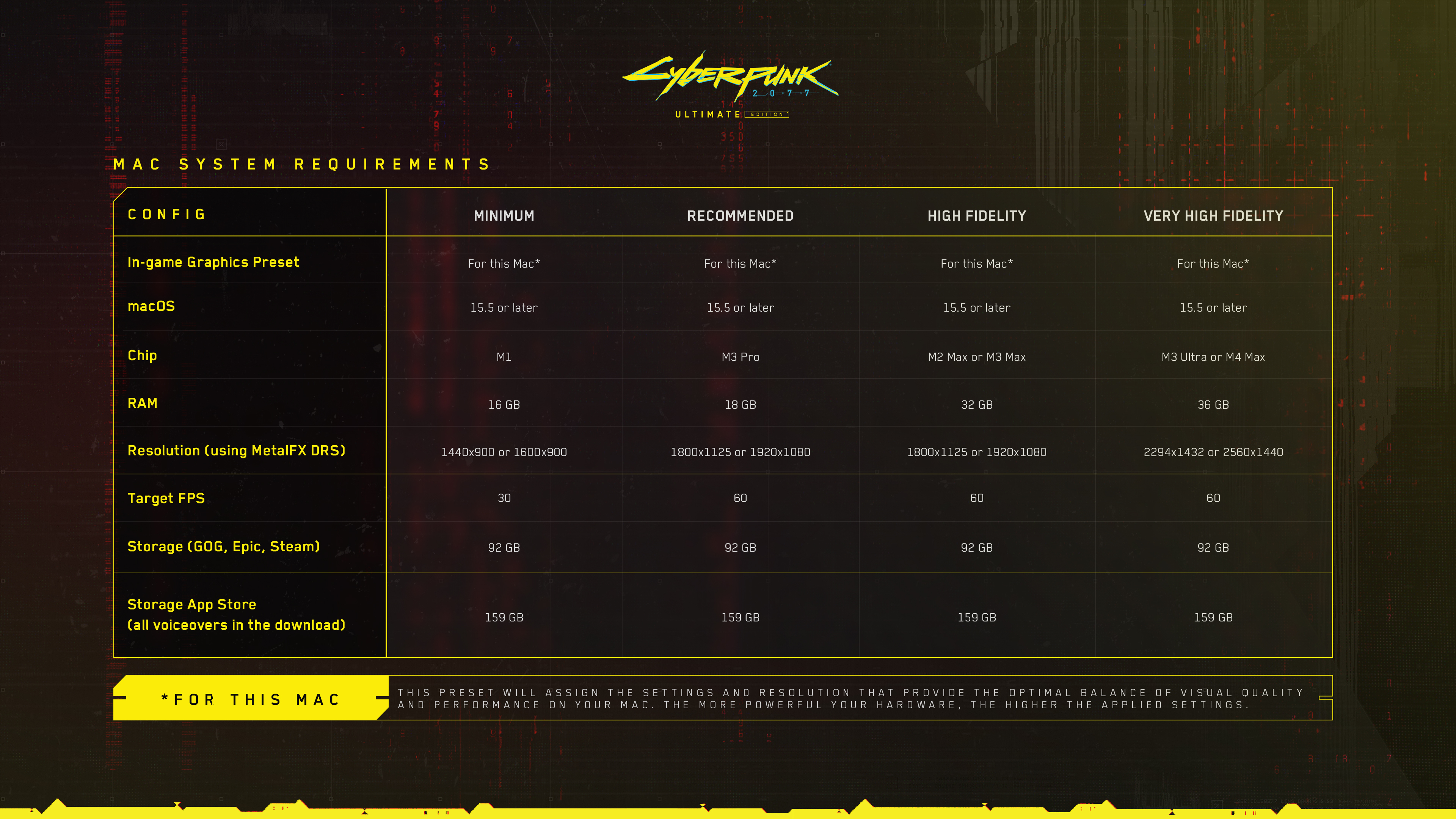
Alt text:
A table of the system requirements for playing Cyberpunk 2077: Ultimate Edition on Mac. MacOS 15.5 or later is required for all settings, alongside 92 GB of storage when downloaded from GOG, Epic Games Store, or Steam, and 159 GB of storage when downloaded from the App Store. This version has all voiceovers included. Minimum config requires an M1 chip and 16 GB of Ram, and produces a 1440 by 900 or 1600 by 900 resolution with a target FPS of 30. Recommended config requires an M3 Pro chip and 18 GB of RAM, and produces an 1800 by 1125 or 1920 by 1080 resolution with a target FPS of 60. High Fidelity config requires an M2 Max or M3 Max chip and 32 GB of Ram, and produces 1800 by 1125 or 1920 by 1080 resolution with a target FPS of 60. Very High Fidelity config requires an M3 Ultra or M4 Max chip and 36 GB of Ram, and produces 2294 by 1432 or 2560 by 1440 resolution with a FPS target of 60. The in-game graphics preset is called “For This Mac”, and assigns the settings and resolution that provide the optimal balance of visual quality and performance for each individual Mac. The more powerful the hardware, the higher the applied settings.
Resolution – This resolution will be assigned by "For this Mac" preset. Using a higher resolution will significantly affect FPS. Note: For external displays we recommend using the resolution assigned by "For this Mac" preset. Learn more about how resolution affects performance here.
Storage during installation – Allow additional space during the download and installation process. The size of this space will differ depending on the files, the store, and if it's first-time installation or updating.
NOTE: Cyberpunk 2077 must be installed on an SSD. HDDs are not supported.
For optimal experience, Ray Tracing is not applied in the default “For this Mac” preset, regardless of your hardware’s capabilities. More on Ray Tracing on Mac here.
You can find more information about the "For this Mac" preset here.






