Input features
Created 8 months ago Updated 8 months ago
Motion Patterns
Motion Patterns let you use Joy-Con 2 movements to perform certain in-game actions. You can enable it in Settings → Controls → Motion Patterns.
IMPORTANT: For the best player experience, the Motion Patterns option will only become available in the game Settings after you complete the related gameplay tutorial in The Rescue. Once Jackie gives you the tutorial shard, you can access and play it anytime through the in-game Settings.
Dodge/Dash - rotate the Joy-Con 2 (L) towards the desired direction with your wrist.

Use consumables - tilt the Joy-Con 2 (L) back towards you.
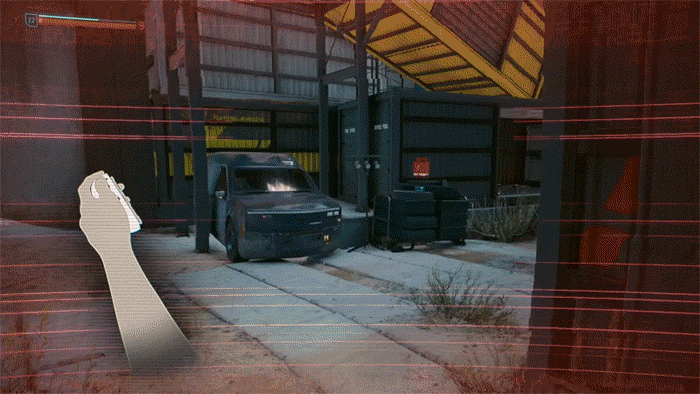
Fast melee attack - turn the Joy-Con 2 (R) in your hand inward.
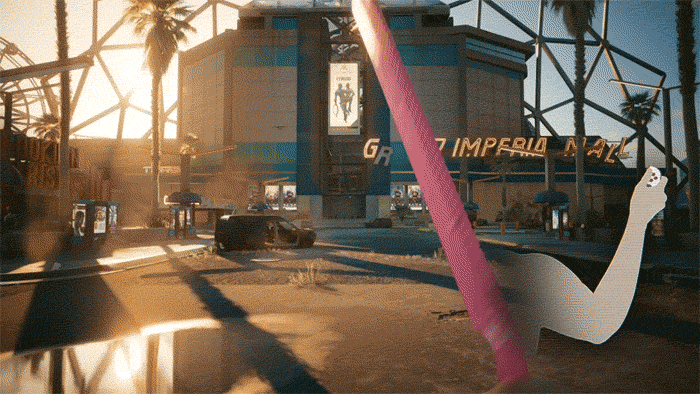
Strong melee attack - tilt the Joy-Con 2 (R) slightly back towards you, then slap it down.
Charge attack/throw knife - raise the Joy-Con 2 (R), wait for the attack to charge (until the controller rumbles), then return to its starting position.

Reload - rotate the Joy-Con 2 (R) in your hand clockwise.
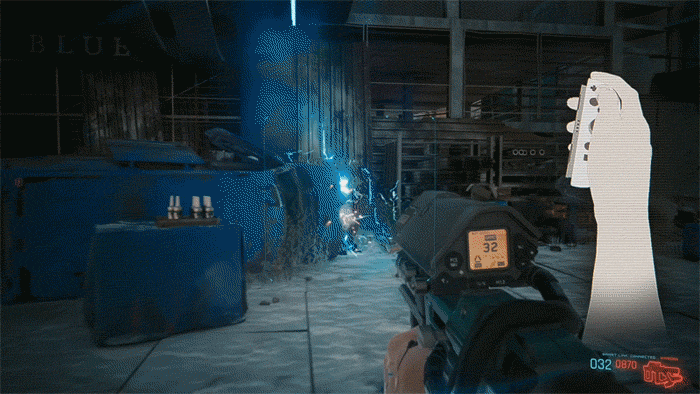
Mouse sensor support
Mouse sensor allows you to use the Joy-Con 2 on a surface as a mouse device. You can enable this feature in game Settings, in Controls → Mouse Patterns.
Gyroscope mode
Gyro aiming uses the right Joy-Con 2’s gyro sensors to make more precise camera movements, which helps with aiming. You can enable it in Settings → Controls → Gyroscope Mode. There are different modes in game settings, allowing you to choose when the feature is active:
- Disabled - completely turned off
- Always enabled - active both in menus and during gameplay
- Always enabled except in menus - active only in gameplay
- With ranged weapons - active only when a ranged weapon is equipped
- When holding aim button - active when aiming with a ranged weapon
Touchscreen support
Touchscreen input is supported in certain parts of the game, such as:
- Map (including the fast travel map)
- Character preview (character creation and inventory)
- Perk tree
- Roach Race arcade game
- In-game displays (computers, elevator panels, etc.)
- Menus (switching between tabs)
- Photo Mode






