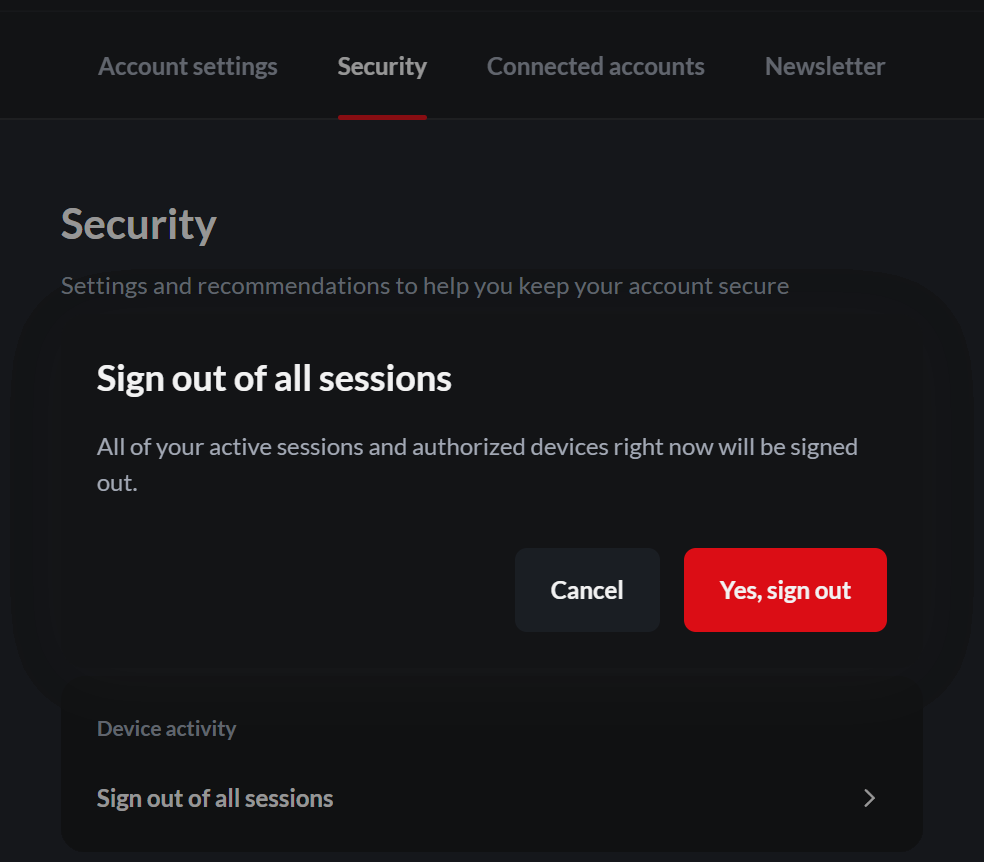How to log out of all the devices?
Created 1 year ago Updated 1 year ago
If you suspect your account has been accessed by someone else or if you've logged in on a shared or public device and want to make sure your account is not left open, you can quickly secure your account across all devices without having to sign out individually. By logging out of all the active sessions, you will log out of your CD PROJEKT RED account on all devices and sessions. This includes any web browsers, mobile devices, or gaming consoles where your account is currently signed in (including the one where you trigger the procedure). The security of your CD PROJEKT RED account and the privacy of your data are our main concern, and this is another tool for ensuring that.
1. Navigate to the “Security” tab in your CD PROJEKT RED account.
2. Under “Device Activity”, click on "Sign out all sessions" and confirm. Upon confirmation, you will be logged out from all the active sessions (including the current one).