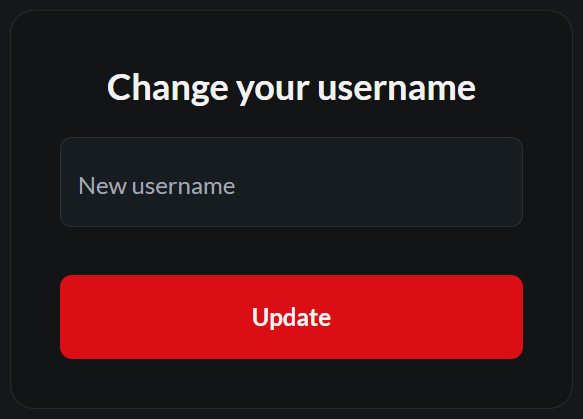How to change my username?
Created 1 year ago Updated 1 year ago
You can easily change your CD PROJEKT RED account username on your own. Here’s how to do it:
1. Login to your CD PROJEKT RED account management panel.
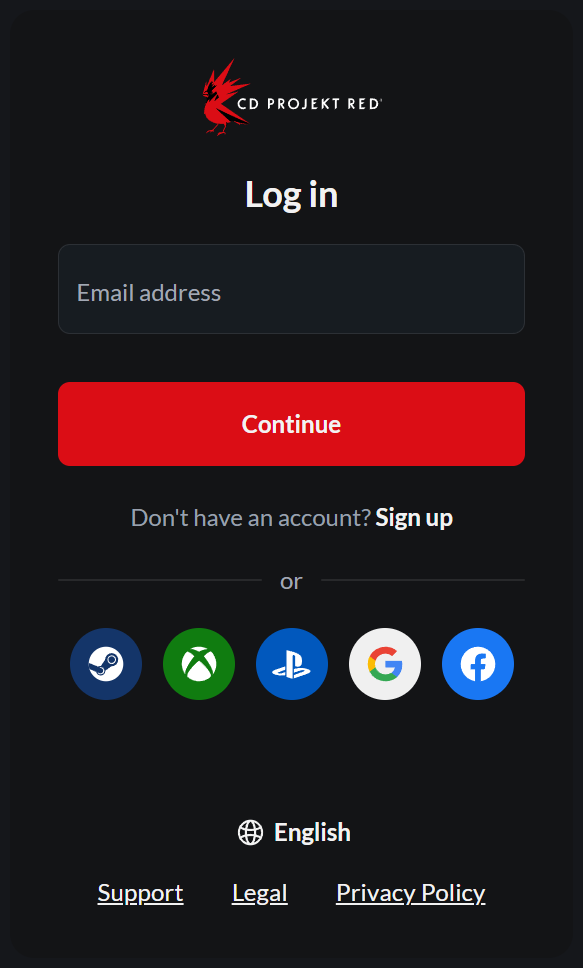
2. Go to the “Account settings” tab and click on “Username”.
3. Type in a new name that follows our guidelines and click on the “Update” button.