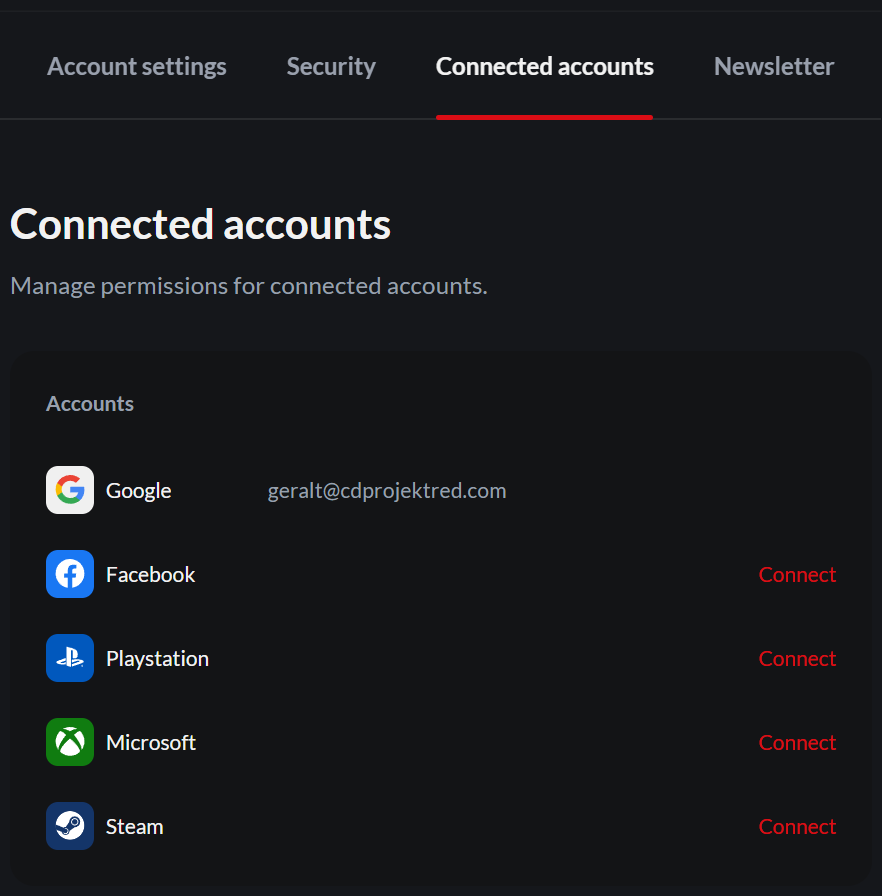How to connect more Platform Accounts?
Created 1 year ago Updated 1 month ago
If you already have a CD PROJEKT RED account and wish to use additional Platform Account for logging in, you can do so either from the "Create an account" page or from the account management panel.
Connecting a Platform Account from the "Create an account" page
If there’s already an account with the email address provided when creating a new account using a Platform Account, you will be able to connect your Platform Account to the CD PROJEKT RED account. To do this, simply connect the linking.
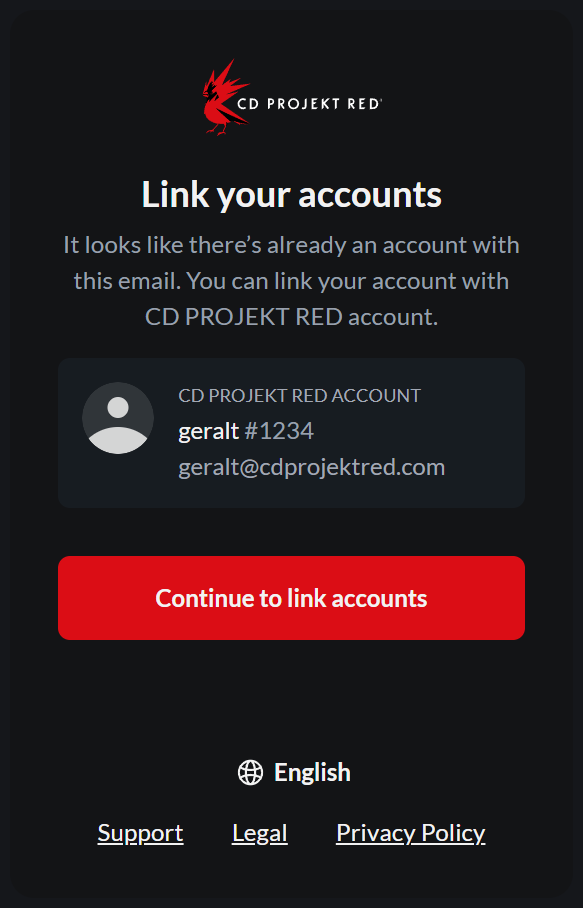
We will send you a one-time code to the email address associated with the account, to make sure the account belongs to you. After that, the connected Platform Account will be used as an alternative authentication method for your CD PROJEKT RED account.
Connecting the Platform Account from your account panel
Login to your account management panel and go to the “Connected Accounts” tab. Select the platform of your choice and proceed with on screen instructions. Once the process is done, you can use this Platform Account to log in to your CD PROJEKT RED account.